Editor's review
This software converts a PDF document into CHM formatted one.
This piece of software will convert a PDF document into a compiled HTML or CHM formatted document. This is a free standing tool and does not need any support from Adobe Acrobat or other products. The process is simple and starts with selection of a PDF file. This can be through the browse and select window that opens when you command a "open" file from the menu. Alternatively you can drag and drop an item from the Windows explorer window. When the PDF opens in the interface the bookmark window shows all the bookmarks for you to choose from. You can click and select a bookmark as a topic for the CHM or select more than one or all of them. A click on the convert button converts the selected topics into the CHM format and produces a CHM document. There is a tool bar over the display of The CHM that facilitates editing, as necessary. The editor interface is simple too, it is on the lines of the most familiar controls usually available.
The conversion process does not affect any layout containing text, tables and graphics. Hyperlinks are also preserved. Vector graphic in the PDFs are converted to images in the CHM. Four different image formats are supported. The quality of the images in JPEGs can be controlled and traded off against the image file size. In case of PDF files with embedded fonts, such fonts are changed into images while non embedded or outer fonts are changed to text. The tool will handle encrypted files but the passwords need to be supplied. Though, I do not see much widespread use, those who need it can use this simple tool.


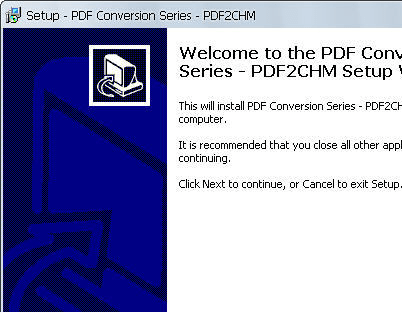
User comments